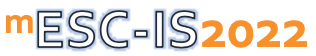Please prepare your submission in MS word using the mESC-IS abstract (see note at the bottom).
You may refer to an example given at this link and modify it instead.
Once it is complete, save it your name_surname .doc
[We use easychair for the submission of the abstract. So please register to EasyChair following this link. Once you have signed up for an account, you will receive an email from EasyChair, asking you to follow a link to create an account. Upon doing so, you will be asked to enter further details. Once you have clicked on the “Create my account” button, you are ready for submission.]
Please submit your abstract using mESC-IS 22 Abstract Submission.
This will direct you EasyChair. Having entered your userid and password, submit your abstract, by clicking on “New Submission”.
Please upload your one-page abstract as a “Paper” by clicking on the ‘Browse’ button and selecting your name_surname.doc file from the location where you had saved it. (Please do not select “Abstract Only”).
Then click “Submit”.
If necessary you can modify your abstract . But modification will not be possible after the abstract submission deadline.
Abstracts will then be referred to relevant review committee for a review process. Upon favorable evaluation from the reviewers, abstracts may then be accepted to oral or poster presentation.
Authors will be notified of the results by May 15th 2022.
If you have any questions, please contact us on the following email address: mesc2022@fesb.hr.
Important note: those who are willing to submit a full paper in place of one-page-abstract can do so using the template given at this link. In the book of abstract only the first page of the full paper will be published in the printed form. Participants would have access to all abstracts/full papers as they will published electronically after the symposium.